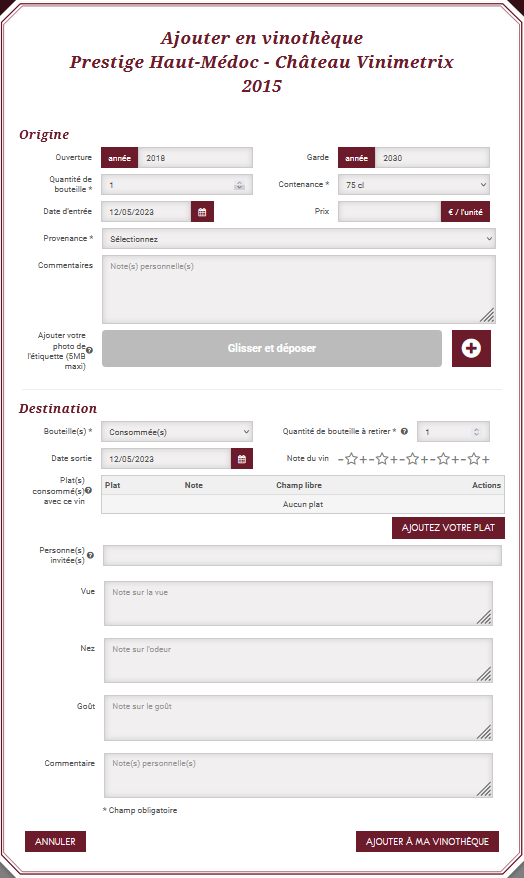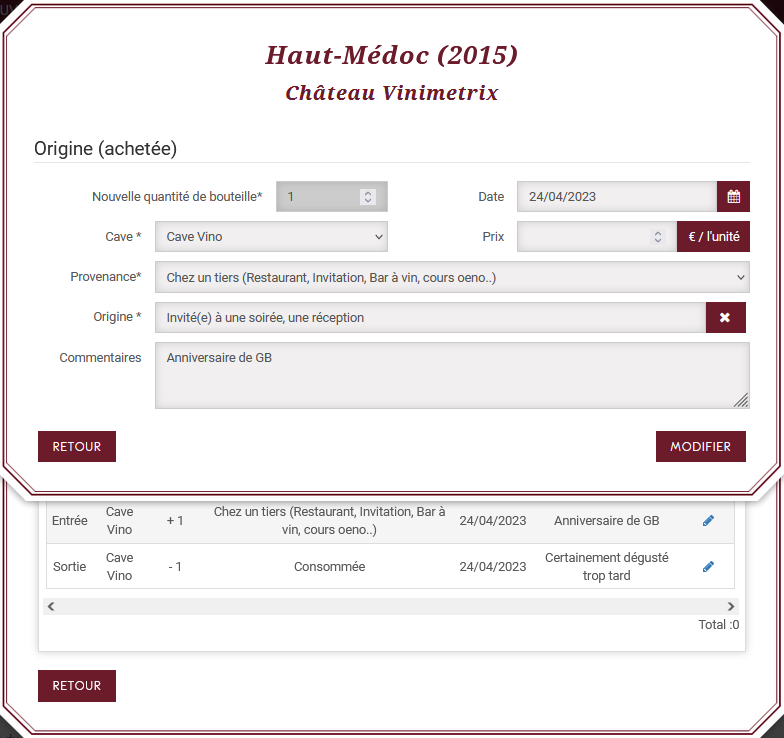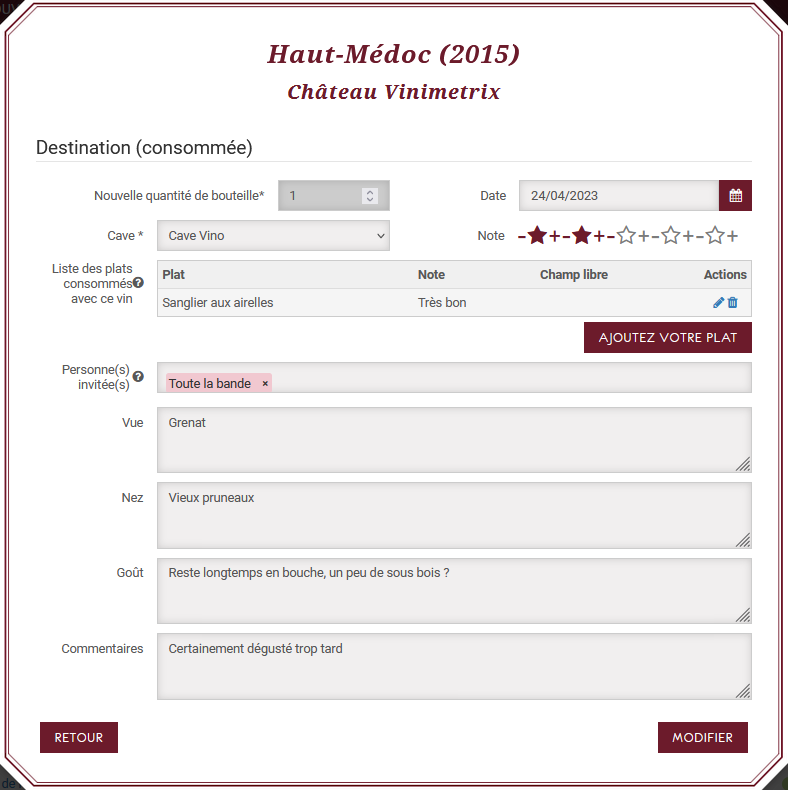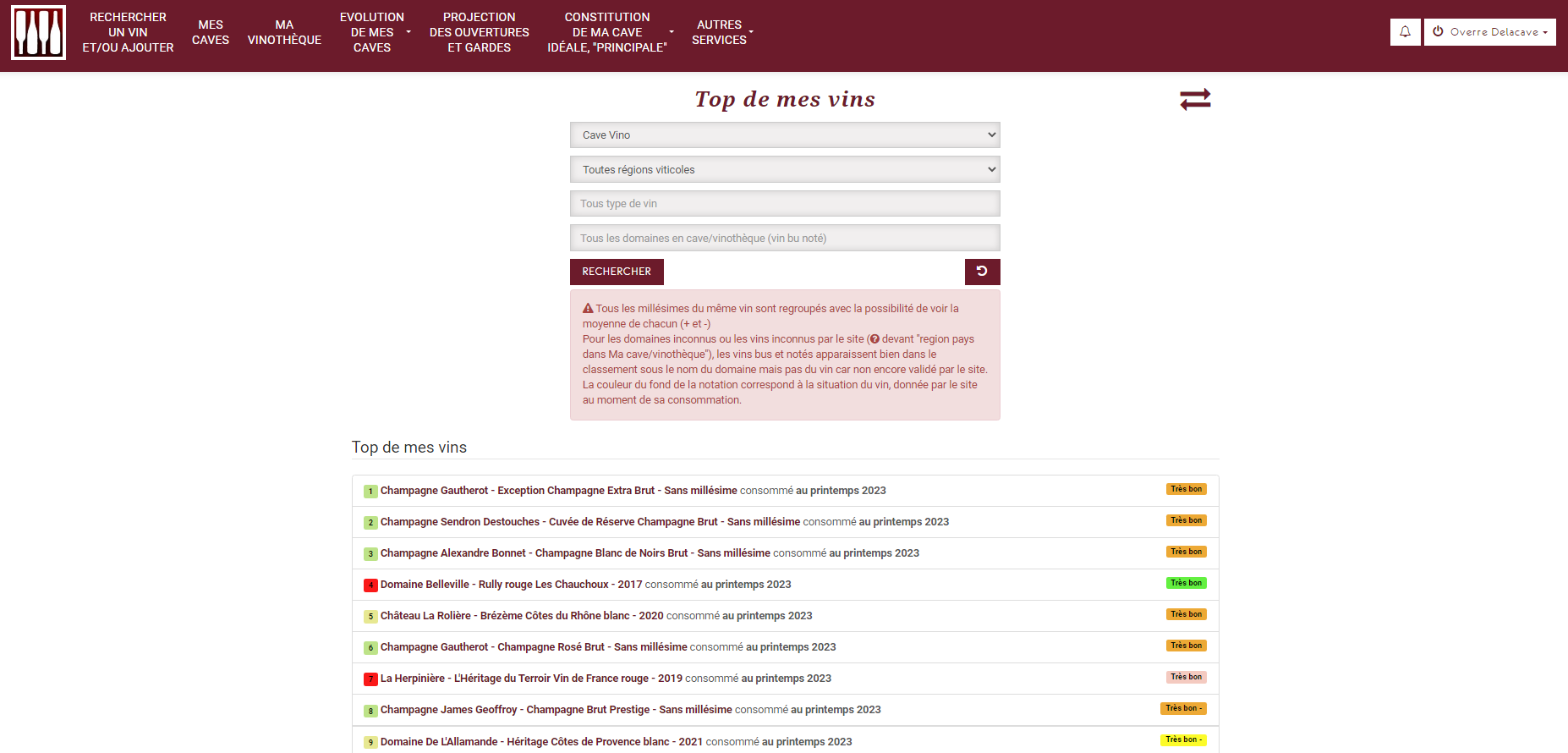My Vinotheque (Read more)
The reasons for the existence of « Ma Vinothèque » are :
- Keep in mind all the wines offered that are not from your cellar or tasted outside your home.
- Keep in mind all the completely finished wines that we have had in our cellar.
- The Cellar Vino is the ephemeral cellar of the Vinothèque.
Example: You buy 2 bottles to offer the same evening, because you are invited and you only offer one. only one. If you enter the information before adding it to the Vinothèque, you’ll find the record for this remaining wine of this remaining wine and the information of the one offered in “My cellar” at Vino Cellar.
The combination of Vinotheque and Cellar Vino allows you to use almost all the modules.
Add in Vinotheque
From « Search for a wine », once it is found, the addition
in the wine library is done very quickly. Fill in or not the different fields, it's up to you.
There are 2 ways to use the Vinotheque:
- Fill in the minimum information when adding and use the Wine Library as a simple list of tasted wines.
- With the information filled in, find or analyze it whenever you want.
Search for wine origin information in Vinothèque
The step of adding information requires very little time, but allows you to easily search for all the details you have annotated. (where, why, with whom, which dish,...)
Search for wine destination info in Vinothèque
Don't hesitate to describe the wine as you perceive it, no one will judge you. judge you. You can always compare your notes to the winemaker's presentation, or see the evolution of the same wine in time.